In this comprehensive Namecheap review, I’ll provide you with all the essential information about this budget-friendly hosting provider and the range of services it offers. This review covers aspects such as plans and pricing, performance, security, and other notable features to give you a clear idea of what to anticipate.
Namecheap has earned a reputation as one of the top domain name registrars, renowned for its affordability and reliability. Its prominent position in the market is a testament to its size and scale. However, Namecheap is more than just a domain registrar; it also offers an array of web hosting services at highly competitive rates, catering to various hosting needs.
Although Namecheap has garnered praise for its domain registration services, its hosting reviews present a mixed picture. Satisfied users appreciate the attractively low hosting prices, commendable customer support, and a reasonable security package. On the flip side, some users have expressed dissatisfaction with the hosting performance, which has raised concerns among potential customers.
Pros and Cons of Namecheap
What types of hosting does Namecheap offer?
Namecheap’s range starts with low cost and easy-to-use shared hosting, a perfect choice for first-timers and less demanding websites. There are Namecheap promo codes for bringing the cost down even more too.
WordPress hosting comes optimized for WordPress, adding valuable site management features and delivering extra speed.
VPS and dedicated hosting gives you maximum performance. It’s also more complex to manage, and normally a lot more expensive, making these a better choice for business users. But Namecheap does have some low-priced options which make the technology available to everyone (more on that below).
Next, we’ll look at each type of hosting in turn, and find out more about what they offer, and which hosting type is best for various common uses.

Namecheap shared hosting
Opting for a shared hosting plan means your site will be hosted on a single server along with many others. That’s great for speed, as the server costs are shared across multiple accounts. It hurts speed, because you’re also sharing the server’s CPU, RAM and network connection, but decent shared hosting plans can still often manage tens of thousands of visits a month.
Namecheap’s shared hosting range looks, well, seriously cheap, with headline prices starting at just $1.88 a month over two years ($4.48 on renewal).
A good set of core features includes a free domain, free migration, a bundled website builder, unlimited bandwidth and a minimum of twice-weekly backups. Softaculous is on hand to speedily install WordPress and 150+ other apps, and cPanel has all the power you’ll need to manage your web space.
Even the cheapest plan supports hosting three websites, too (the others allow unlimited sites). Most providers only allow a single site on their starter shared plan.
The main catch is SSL only comes free for the first year with all the shared plans. After that, it’s a chargeable extra. This isn’t expensive at $5.99 a year ($6.99 on renewal), but it does mean Namecheap’s shared hosting isn’t quite as cheap as it looks.
If that’s a concern, consider Hostinger and HostGator. Both have starter prices under $3 a month, also with some compromises, but SSL comes free forever.

Namecheap WordPress hosting
WordPress is a hugely popular website creation platform, easy for beginners to use, yet powerful enough to build huge business websites and leading-edge web stores.
As we’ve discussed above, you can explore one of the best WordPress hosting tools with Namecheap’s shared account. If you’re building a very simple website, you’re looking for a bargain, or you’d just like to learn the WordPress basics and find out what it could do, the shared hosting route makes a lot of sense.
Namecheap’s EasyWP plans are fractionally more expensive, but add more resources and are specially optimized to deliver better WordPress speeds (Namecheap says they’re at least three times faster than regular WordPress on its shared hosting account.)
EasyWP Starter has 10GB storage, a free CDN (Content Delivery Network) to boost performance, and supports a single site with up to 50K visitors a month. It looks cheap at $2.08 a month on the annual plan, $2.91 on renewal, although there is one catch: there’s no SSL, which adds at least $0.50 a month with Namecheap’s most basic certificate.
The other EasyWP plans include SSL for the lifetime of the plan (not just the first year), and add more storage and resources. The top-of-the-range EasyWP Supersonic plan can manage a mammoth 500K visitors a month, but it’s still good value at $4.57 a month on the annual plan, $9.07 on renewal.
The EasyWP range could be a smart choice for WordPress newcomers with simple websites and not much cash to spend. Even the monthly billing option is great value. Sign up with EasyWP Starter, the first month is free, and you’ll pay only $4.88 a month after that. That’s three months to learn WordPress and test the service, all for under $10.
The plans have some weaknesses, too. They support creating only one website, and you don’t get the same range of WordPress-oriented features that we see with the best competition.
If Namecheap doesn’t have the power you need, take a look at A2 Hosting’s Managed WordPress range. The JUMP plan is more expensive ($22.99 on the annual plan), but gets you 250GB of fast NVMe storage, free SSL, premium backups, and support for five WordPress sites, a far more capable choice for advanced users.
Elsewhere, business WordPress users should check out Bluehost’s WP Pro range, which adds marketing and SEO tools to the managed WordPress hosting mix. And if you’re after the maximum hardware power, InMotion Hosting has WordPress products for VPS and dedicated servers.

Namecheap VPS hosting
Virtual Private Server (VPS) hosting is faster and more configurable than shared hosting. But it’s also relatively expensive, and more complex to set up and manage, which means it’s not an ideal choice for novice users with simple, low-traffic sites.
If you’re an expert or have a more demanding website, though, it’s a very different story. A good VPS can give you huge control over your server, and the power to handle hundreds of thousands of visits a month, sometimes for less than the cost of high-end shared hosting.
Namecheap’s VPS hosting starts at $6.88 a month billed annually for a 2 CPU core, 2GB RAM, 40GB storage and 1TB bandwidth system. While that looks cheap, keep in mind that it’s an unmanaged system, which means you’re left to run the server yourself (add, install and update software, restore a failed server, and more.) You don’t even get a control panel.
Managed VPS is easier to use, but also more expensive. The unmanaged Quasar plan is $15.88 billed monthly for a 4 core, 6GB RAM, 120GB storage and 3TB bandwidth system. Adding full server management and cPanel lifts the price to $50.76 (and you can add $1.50 a month if you need Softaculous to install WordPress or anything else).
Namecheap’s top-of-the-range Magnetar VPS plan is more powerful, with 8 CPU cores, 12GB RAM, 240GB storage and 6TB bandwidth. It’s $28.88 billed monthly for an unmanaged system, rising to $63.76 with the managed option.
The major advantage of Namecheap’s VPS range is its price. We often recommend Hostwinds’ extensive VPS range, but what do you get for $29 a month there? Two CPU cores, 6GB RAM and 100GB storage, a far less capable system.
The problem with Namecheap is it only has three VPS plans, and they’re not as configurable as the best of the competition. If Namecheap’s choices don’t suit your needs, you’ll find far more appealing deals elsewhere.
If you’re on a budget, IONOS’ basic VPS starts at $2 billed monthly, for instance. It’s as basic as a VPS gets (1 core, 512MB RAM), but ideal as a cheap way to learn how the technology works.
At the other end of the market, Liquid Web’s VPS hosting is crammed with features, with great support, and is mostly for demanding business users.
If you just need maximum choice, check out Hostwinds. It has both cheaper and more powerful plans than Namecheap, they’re more configurable, and every VPS is available in Linux and Windows flavors. That’s what we call comprehensive.

Namecheap dedicated hosting
Opt for shared or VPS hosting and you’re forced to share your web server with others. Sign for a dedicated package, though, and it’s entirely yours. RAM, CPU time, the network connection, it’s all reserved for your website only, so you’ll never again be slowed down by what’s happening with other accounts.
Namecheap used to offer only a handful of dedicated server deals, but right now there are 44, more than many competitors. There’s something for everyone, with prices starting low at under $50 billed monthly for an unmanaged 4 core, 8GB RAM system, rising to around $250 for a 16 core CPU with 128GB RAM and fast-as-it-gets 4 x 1.92TB SSD NVMe storage. All plans include free site migration and a 99.99% uptime guarantee.
As with VPS hosting, the lowest prices are for unmanaged systems (you must run the server yourself.) Choosing the Complete Management option (Namecheap maintains the server for you) with a cPanel Solo license adds around $65 to the server cost (billed monthly.) But that’s still great value, especially as there’s no setup fee, and you can pay significantly more elsewhere.
The main issue with Namecheap is the lack of configuration options. You can’t take a base server and pay extra to add more RAM, or an extra backup drive, for instance: what you see is more or less what you’ll get. There’s still no Windows hosting option, and servers are only available in the Arizona data center: you can’t choose the UK or Netherlands.
If you don’t have any special configuration needs, and you’re looking to run a high-traffic or business-critical site where speed and reliability are vital, then Namecheap’s lengthy list of base servers and great value should earn it a place on your shortlist.
Also consider IONOS. It doesn’t have as many server plans, but there are some very cheap managed and unmanaged deals, and other options you won’t find at Namecheap (Windows hosting on some servers, storage servers with up to 48TB storage and US or Europe data centers).
Elsewhere, both A2 Hosting and InMotion Hosting have a wide range of managed and unmanaged plans, with unusually flexible billing to keep costs down (1, 3, 6 and 12 months.) And if you’re looking for real power, check out Liquid Web. Its high-end servers can handle just about anything, and the company’s 100% uptime and power guarantee (and excellent support) should get you an ultra-reliable service.
Namecheap Hosting Plans and Pricing
- Shared (starting at $1.98 per month)
- Good for: Small businesses, bloggers, artists, small e-commerce sites
- WordPress (starting at $34.88 per year)
- Good for: Popular WordPress sites, business pages, e-commerce sites, entrepreneurs.
- Reseller (starting at $17.88 per month)
- Good for: Businesses offering hosting services.
- VPS (starting at $6.88 per month)
- Good for: Small businesses, entrepreneurs, e-commerce sites.
- Dedicated (starting at $566.88 per year)
- Good for: Mid-sized businesses, large entrepreneurs, popular artists.
Each of these hosting types offers multiple different levels within it. Upgrading from one type of hosting to another is quite easy, so Namecheap can provide you with appropriate services as your business grows.
Namecheap’s introductory pricing is low, but only if you pay for the full year up front. And it more than doubles in the second year. See Namecheap’s shared hosting plans when you pay annually:

Hosting management – is Namecheap easy to use?
When talking about ease of use, Namecheap makes everything pretty straightforward. The provider is effortless to use as a domain registrar as well as a hosting service. It uses a very common mix of native account management panel and cPanel, which I’m sure you’re familiar with. Even if you’re not, cPanel is intuitive and functional. Getting the hang of it is not a challenging process.
After you create an account, you’ll come across this page:

The native Namecheap’s dashboard is pretty simple, and everything you need is easily accessible.
It mostly works as navigation to reach cPanel or your owned domain management tools. Also, this is where you contact support.
More interesting, however, is the actual hosting management. For that, we’ll need to open the control panel.
Namecheap website builder
What I found while writing this Namecheap review, is that no matter which type of hosting or which plan you purchase, the provider grants you access to a drag-and-drop website builder. However, its templates are not the most modern. Also, the drag-and-drop editor is pretty restrictive. I said what I said.
When you first explore the templates, you’ll think you hit the motherlode. There are over 200 templates for all major niches.

Pretty neat, right? Wrong! All it takes is for you to give it a closer look. I swear to whatever deity you believe in; they all look like they were made when I was in primary school. And it’s been years.
The best way to describe them is, well… fossils.

The bottom line is that you can’t complain too much when you get access to a free website builder. Sure, it could use some new templates, and the editor is somewhat rigid, but it’s okay overall. A bit too old-school but relatively functional and easy-to-use.
Overall, Namecheap is very easy to use. It wants to satisfy both veterans and newbies, and I have to say that it succeeds. With a clean dashboard and cPanel, this provider removed all challenges from every hosting-related process. The website builder is also simple and intuitive yet quite restrictive and old-fashioned.
Performance – is Namecheap fast?
Quite a few Namecheap reviews I’ve read have warned that this host’s performance is not its strong suit. To test that, I have put this provider through multiple performance-oriented tests to examine its reliability, speed, and how well the provider can handle the traffic. Sadly, it seems that the provider is unstable, uptime is not very reliable, speed is below average, and stress test well… it passed it.
Namecheap uptime and response time
I must admit, for this Namecheap hosting review, I did monitor it for a short time, close to two weeks. In that time, the site had 16 outages, which resulted in 31 minutes of downtime. This left Namecheap’s uptime at an all-time low of 99.82%.

Solid state drives (SSDs) for storage
When it comes to web hosting, a few things are as important as site loading speed. While many factors contribute to the overall load speed, few are more impactful than the hard drive where the data is stored. That is why I love the fact that Namecheap provides solid-state drives on all of the hosting packages that it offers.
Solid-state drives are far faster than traditional spinning disk drives and can perform many more operations per second. Using SSDs with hosting will provide a performance boost. Still, the benefits will be especially apparent on sites that get a lot of visitors or those that have a lot of elements on the page, such as e-commerce websites.
Great uptime guarantee
If you sign up for a reseller or VPS hosting package with Namecheap, you will get a 100% uptime guarantee. If you choose shared hosting, WordPress hosting, or dedicated servers, you get a 99.9% uptime guarantee. Both are at or above the industry standard for uptime and reliability.
I was skeptical of the impossible 100% uptime guarantee, but Namecheap generally avoids downtime and provides a bill credit when uptime levels fall below the guarantee.
In any calendar month, every hour of downtime past the stated uptime guarantee will earn you a full day’s payment credit. If you have a VPS hosting package with a 100% uptime guarantee, for example, and your site is down due to an issue with hosting for an hour, you’ll get a free hosting day.
Affordable pricing for shared and VPS
Namecheap’s shared and VPS hosting prices are competitive, though the prices for WordPress hosting and dedicated servers are not that great. Namecheap may target users signing up for inexpensive shared hosting who then upgrade later to the more costly options. If you need WordPress hosting or dedicated servers, I recommend going to other companies.
Excellent domain name registration and management
Namecheap started off as a domain name registrar, which is still its main service with an impressive 17 million+ domain names registered for its customers. The fact that it sells domains at a significant discount compared to other providers makes Namecheap a very attractive option for many people.
Free SSL certificate included and installed
All Namecheap hosting packages come with a free shared SSL certificate. This is important as it will not only keep the data transferred to and from your site protected but will also lend trust to the page.
Additionally, Namecheap will install your SSL certificate. While SSL installs are common in the web hosting industry, it is nice to see that it is done even by this discount hosting provider.
How easy is Namecheap to use?
Namecheap’s account control panel looks a little cluttered at first glance, with lists, and sidebars, and menus and icons everywhere you look. But spend just a moment exploring, and it begins to make a lot more sense.
There’s a list of your domains over here, for instance, hosting panels over there, and some of these pages are hugely useful. Visit your hosting plan’s Manage panel, for instance, and you’ll find its disk space and bandwidth allowance; server hostname, IP address and data center; cPanel Launch button and shortcuts; usage stats, auto-renewal settings, a Cancel button and more.
That’s a huge improvement on many providers, where key settings and options are scattered around, and you can spend an age trying to find the features and details you need.
You’ll probably spend more time managing your website rather than your hosting plan, of course, but Namecheap scores here, too. While IONOS, iPage and some other hosts try to cut corners by providing their own custom management tools, Namecheap uses industry standards such as Softaculous to install and manage WordPress, and cPanel to set up your domains, emails and just about everything else.
This is good news, for a couple of reasons. First, it’s a guarantee of quality (that’s how these tools got to be industry standards.) But mostly, it makes life easier for everyone. If you’ve ever used cPanel or Softaculous before, you’ll feel at home here immediately. And even if you haven’t, the time you spend learning the cPanel basics won’t be wasted. If you move from Namecheap in a few years, there’s a good chance your next provider will also use cPanel, and you’ll already know how to do all your most important hosting tasks.

What is Namecheap’s support like?
Namecheap has 24/7 support via its website, live chat and ticket (there’s no telephone support).
The web knowledgebase is a vast collection of articles organized into common hosting categories: email, SSL certificates, domains, EasyWP (Namecheap’s WordPress range), and more.
Choosing a section like WordPress displays articles in subsections: Getting Started (Dashboard Overview, How to create a website etc.), WordPress migration, plugins and themes (How to install a new theme), database access, domains and more.
It’s both hugely comprehensive, and also surprisingly easy to use. Just scrolling down the WordPress category page reveals articles that many users will want to read: ‘What’s the different between managed WordPress hosting and shared hosting?’, ‘How to access your WordPress dashboard?’, ‘How to improve WordPress website security’, and many more. This isn’t just a place for troubleshooting specific issues; it’s somewhere we might happily visit just to learn about a product.
Sometimes you need to solve an immediate problem, of course, and that’s where live chat comes in. This worked well for us: chat was always available, the longest we waited for a conversation to begin was around three minutes, and the agents did a good job of identifying our issues, and clearly explaining what to do next.
Our test ticket left us waiting for a little longer, but we still had a reply in around 90 minutes. It was helpful, summarizing everything we needed to know in a single paragraph, and providing a link if we needed to know more.
The lack of any phone option might be an issue for some, but overall Namecheap’s support worked well for us, especially considering the (very low) prices you’re paying. If this is a key priority for you, check out the support site for yourself; you don’t have to be a customer to view it, and just browsing the categories and articles will give you a good idea of how the service could work for you.